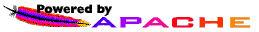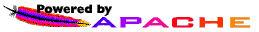How to tell if you're using IPv6
Since IPv6 is intended to be transparent to the end user, it is often
(occasionally) difficult to determine whether IPv6 is functioning correctly
on a given computer or browser. Therefore, as a public service, we are
providing this list of webpages that can help you determine whether your
browser is capable of accessing IPv6-enabled sites.
Sites with IPv6 "Easter Eggs"
- www.kame.net
- Animated "Kame" (turtle) at the top of the page if IPv6, non-animated
if IPv4.
- www.ipv6forum.com
- Animated rotating earth in the logo if IPv6, non-animated if IPv4.
- www.ipv6.org.uk
- Animated flag if IPv6, non-animated if IPv4.
- www.ipv6.iabg.de
- Animated logo if IPv6, non-animated if IPv4, and IP address displayed.
- purgatory.unfix.org
- Animated KAME turtle if IPv6.
Sites with an IP address display or text message
- This website
- IP address displayed at the top of the page.
- www.ipv6.surfnet.nl
- IP address displayed at the bottom of the page, along with a red/green
IPv4/IPv6 indicator graphic and hit-counters for each protocol.
- www.ipng.nl
- IP address displayed at the bottom of the page.
- www.sixxs.net
- IP address displayed at the bottom of the page.
- games.concepts.nl
- IP address displayed at the bottom of the page.
- ipv6.he.net
- IP address displayed at the top of the page.
- www.ngnet.it
- IP address displayed at the bottom of the page.
- www.ipv6.taunusstein.net
- IP address and hostname displayed in a box in the right-side column.
- noc.ndsoftwarenet.com
- IP address displayed in the bottom right corner of the page.
Please email me if
you implement or discover any other such indicators.
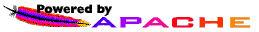
Last modified 2002-09-08 by lutchann.